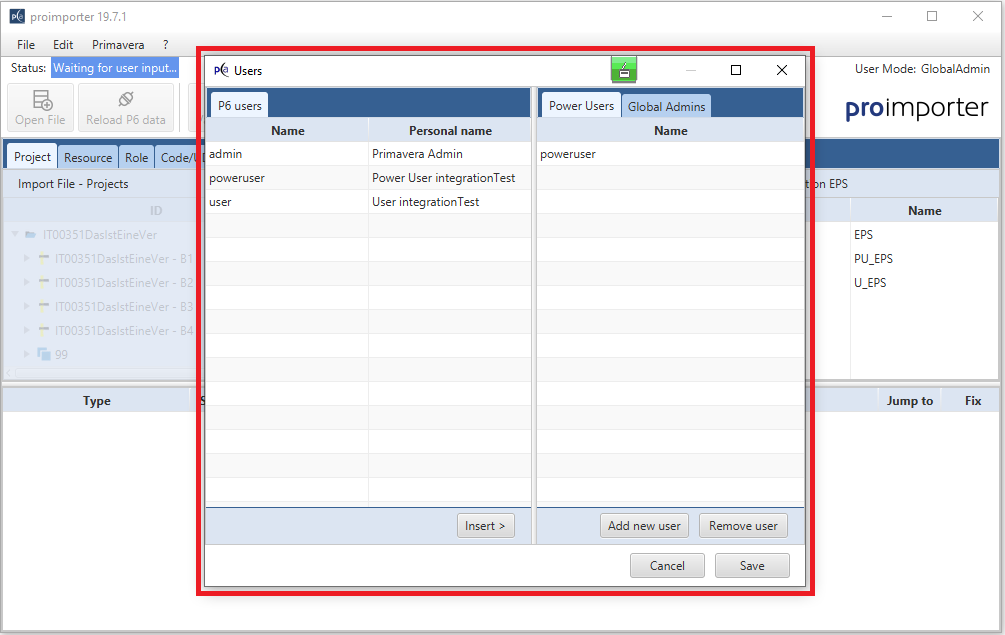Manage your user permissions at any time

A Global Admin User has access to all proimporter functions. He can also create global objects. This setting is particularly suitable for project managers and administrators who want to manage and import users, calendars, database connections or similar.
However, these rights also entail obligations. So the Global Admin User has the responsibility to manage the proimporter users, because basically all Oracle® Primavera P6 EPPM users are created by default as simple users in the proimporter.
As a Global Admin User, you have several possibilities
For example, you can upgrade normal users to Power Users or Global Admin Users. This can easily be done directly in the proimporter via the selection menu "Edit < Users".
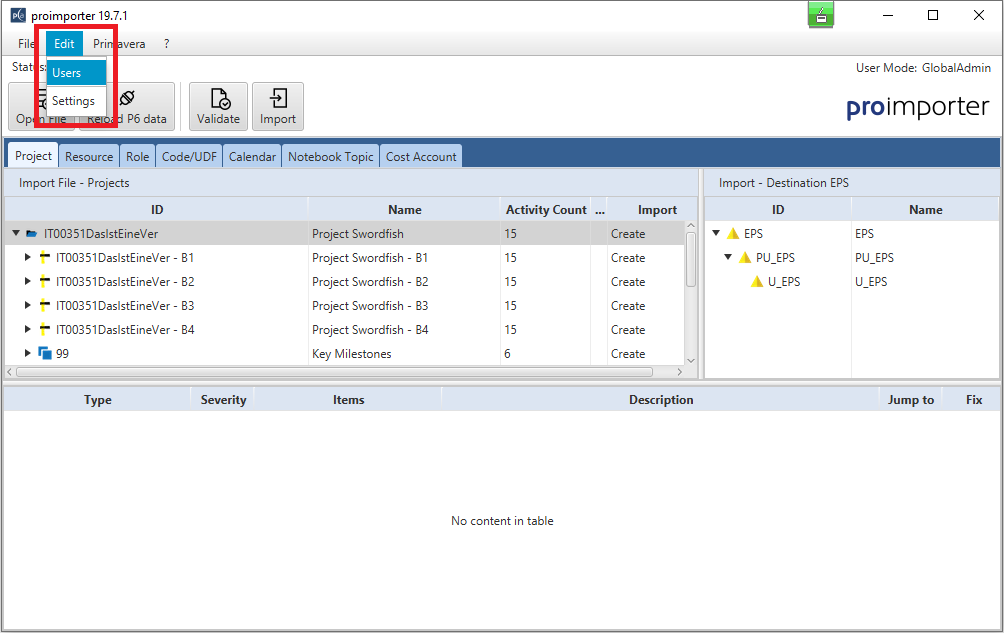
This opens a pop-up window in which you now have various options at your disposal.
In the left tab, you can see the users who have different permissions as admins and power users in your Oracle® Primavera P6 EPPM. In the right tabs, you can switch between the user modes "Power User" and "Global Admins".
If you now want to appoint a user as a "Power User", for example, select this user in the left tab and check that the "Power User" tab is selected on the right side. Now all you have to do is press the "Insert" button and the user you selected now has the permissions of a "Power User". Further configuration of permissions is not necessary.
Do you have any suggestions?
You are welcome to send us your suggestions via our contact form. You can also use the chat function on the proimporter website. At regular periods we also offer webcasts for our proimporter. The dates for this can be found on our website or you can follow us on our social media channels.