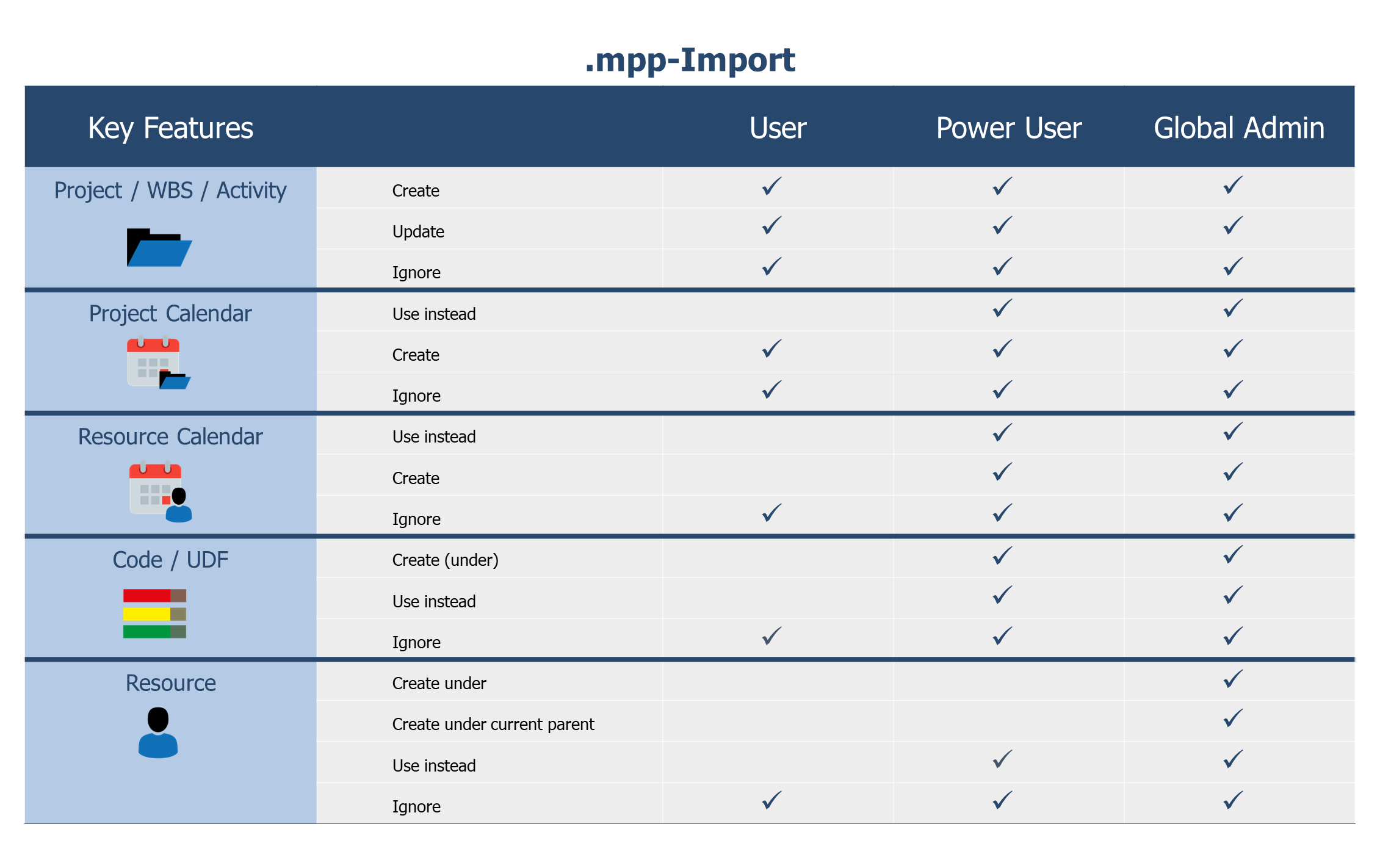Key Features
With proimporter, you have control over your projects and can easily keep them up to date. With this intuitive tool, you can update projects quickly and synchronize all relevant information from suppliers, business partners, and customers in your Primavera P6 target database.
Prepare your projects for the future – proimporter makes it possible!
The software offers extensive features for the loss-free import of XER and MPP files into Oracle Primavera P6 databases. This eliminates the need for time-consuming conversion of import files into XML. proimporter makes your import process simple, efficient, and time-saving.
 Reduction of Manual Efforts and Assurance of Data Quality
Reduction of Manual Efforts and Assurance of Data Quality
- Individual mapping and selection of data objects such as Calendars, Codes, and UDFs
- Genuine import of planned and actual data
- Protecting global data from corruption
- Storage of mapping settings via templates
- Multi-client capability
- Bridging of logic differences between MS Project - Oracle Primavera P6
- Import / Export of configuration files
- Automatic identification of baselines in the XER file
 Import Validation
Import Validation
- Uniform mapping of the different calculation logic of Oracle Primavera P6 and MS Project
- Intuitive user guidance through suggested quick fixes
- Filtering of non-referenced global objects
- Logic differences MS Project / P6
- Validation of data inconsistencies and protection of your P6 target database against corrupt data
- Fix of <15 common XER import problems with the help of Quick-Fix function
 Support with Initial Project Set-Up and Regular Updates
Support with Initial Project Set-Up and Regular Updates
- Easy data import of XER and MPP files
- Connection to on premise and P6 EPPM Cloud databases
- Update and synchronization of project progress by project and consortium partners
- Flexibility in the selection of different import functions
- Easy migration of databases
Further functions

Data Consistency Check
- Import of MPP files based on Primavera P6 calculation logic
- Checking the import file for validation errors
- Avoidance of importing inconsistent data
- Correction of inconsistencies via Quick Fix Function

Quick Fix Features
- More than 70 quick fixes to ensure data quality
- Transfer of mapping settings from templates
- Shortening of too long IDs, e.g. Project, WBS, Activity, Resource, Role
- Adding prefixes for non-unique IDs, e.g. Project, WBS, Activity, Resource, Role
- Exclusion of unused Resource Calendars during import
- Exclusion of corrupt data during import
- Identification of duplicates for e.g. Activity IDs, WBS Codes and Resource ID
- Adaptation of the links of milestones to the new P6 logic as of P6 version 21

User Reports
- Report of all imported data
- Detailed documentation of all changes made during the import process
- Storage and copying of reports
- Rollback function of the database after the import

Project Update
- Updates of existing project plans from both XER and MPP files
- Import of project progress
- Transfer of mapping settings from templates
- Update of project plans, e.g. Activities and Relationships
Compatible with
Operating System
- Windows 10 or higher
- Win-Server 2019/2022
Primavera P6 EPPM
- from P6 Release 19.12
- up to proimporter version 24.7 via integration API / Web Services
- from proimporter Release 24.12 via Web Services
Primavera P6 Cloud
- All the latest cloud versions via
Web Services
- All the latest cloud versions via
MS Project
- Imports in mpp format from MS Project 2007
Three User Modes for Maximum Flexibility:
With proimporter, you have the freedom to customize control over your imports. Choose the user mode that suits your needs:
User: Imports into P6 with limited permissions.
PowerUser: Extended permissions and full functionality
Admin: Full permissions and access to the entire range of features.